
Richard Keelan
4 discussion posts
Hi,
I'd like to have a single log category for logs that get split into multiple files, like this:
LogName.log
LogName.log.1
LogName.log.2
(etc)
This regular expression ("LogName.log.*") matches all three log names, but when I use it as a regular expression log file filter, it only matches LogName.log.
Does the file filter not work the way I expect? Is there anyway to make a category that will match all those names?
Thanks,
Richard
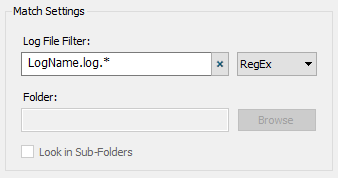
LogName File Filter.png
That RegEx seems to match for me when I test it. Could you send me a screenshot of the whole Log Category rule?
Thanks!

Richard Keelan
4 discussion posts
The screenshot above used a placeholder name. This screenshot is the real name and regex.
While I was testing to re-confirm that AnalyticalTools.log is matched but AnalyticalTools.log.1 is not, I tried manually setting the category for AnalyticalTools.log.1 to "AT Log", and now the category is applied correctly.
It also seems like the behaviour is different whether I open a file using "Open File" or drag-and-drop. That is, when I open a file, the log category is applied correctly. But if I drag-and-drop, no log category is applied, even if I close the file and re-open it using the "Open File" button.
Maybe something is being cached somewhen when it shouldn't?
Richard
• Attachment [protected]: LogName File Filter Full Window.png [10,001 bytes]
Interesting! Do you have Columns and/or Highlights configured in that rule? I don't need to see the specific ones, just want to make sure I test with a similar rule to yours.
Thanks!

Richard Keelan
4 discussion posts
I have columns but no highlights.
Ok, thanks! I'll do some in-depth testing here and see what I can find out.
Ok, so I've setup my rule the same as yours, and tested both a regular Open, and a drag and drop, and both correctly applied the Log Category to the files.
So! I'm not sure what might be happening on yours, but could you try changing the matching type from RegEx to Pattern? That should still work with the wildcard, and I'm curious to see if it makes any difference here.
Thanks!

Richard Keelan
4 discussion posts
Hi,
Using Pattern didn't help, but the regex does work now.
Some of the older files I've been trying to open are in a different format, and wouldn't match the default columns I've set up. I would swear that I was trying to open the new files last week, but I didn't keep track, so I can't prove. I must admit, it makes more sense that I was opening the wrong files than that the feature mysteriously started working today.
Thanks for the help and sorry for the bother.
No worries, glad to hear it's all good now!